Would You Like Curly Quotes with That?
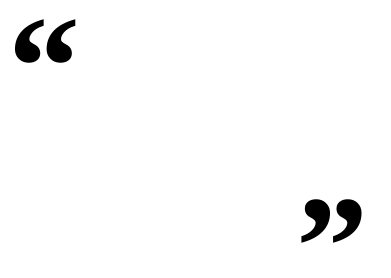 Here's another punctuation peeve for PUNCTUATION WEEK, with more blame for the lowly typewriter. (Mind you, the typewriter was a great improvement over the scrivener as a way of producing legible documents, but I want to be clear about all that our everyday written language gave up for it.)
Here's another punctuation peeve for PUNCTUATION WEEK, with more blame for the lowly typewriter. (Mind you, the typewriter was a great improvement over the scrivener as a way of producing legible documents, but I want to be clear about all that our everyday written language gave up for it.)
As part of the Great Typewriter Squeeze, minimizing the number of keys on a typewriter keyboard, manufacturers replaced the traditional open- and close-quotation marks with a symmetric up-and-down ditto mark. "It works both ways!" they told customers. "People will barely notice the difference."
For the same reason, the typewriter's apostrophe was symmetric and stood in for the open-single-quotation mark. (Some folks might even recall creating an exclamation point out of an apostrophe and a period; some typewriters saved another key that way.)
Years ago, I was delighted to find that Microsoft Word and other WYSIWYG word-processing programs offered the option of "curly quotes"--automatic conversion of typewriter apostrophes and quotation marks into the typographical open- and close- forms. This feature also got the name of "smart quotes" because it made both the computer and the writer look smarter.
But not everyone turns on "smart quotes," or knows how to use a global search-and-replace to achieve the same result. For a while, it was easy to spot self-published books by their non-curly quote marks. This wasn't as annoying as what the "Blog" of "Unnecessary" Quotation Marks documents, but non-curly quotes do make the world a little less pretty.
Unfortunately, there are still a few bugs in the "smart quotes" system. The algorithms that word-processing programs use for choosing how to make a quote mark curl have problems with certain sentence forms.
Finally, because Microsoft doesn't work or play well with others, different word-processing programs, email programs, and browsers handle curly quotes differently. For a while, transferring text from one format to another could make curly quotes disappear, turn into other characters, or turn into code. Unicode is helping to fix that, but Microsoft had to come around to a standard it didn't control.
Will we one day have true “smart quotes” that don't require us to correct what the algorithm gets wrong? I live in hope.
(Folks might notice that, for all my soap-box speechifying about curly quotes and em dashes, I don't usually use them on Oz and Ends. That's because I'm practicing what I've called "Typewriter Realism," creating the illusion of a traditional manuscript using the font and typography of an old-fashioned typewriter. Whether that's a good idea is another question. I've landed on a different style for Boston 1775, with careful attention to curly quotes, most of them hand-typed because there's no “smart quotes” feature for Blogger.)


3 comments:
My husband is so totally with you on the smart quotes thing. I don't care enough to do anything in Blogger with them, but he goes back in my posts and changes them with the coding to smart quotes because he Just Can't Stand It. I could save him the energy by learning the code, but I Just Can't Be Bothered.
I've learned to type in the curly quotes on my Mac with about 95% accuracy when I try. I doubt I'd bother if I had to use the HTML codes.
Thanks for this. It was just what I needed in order to find out how to get curly quotes in OpenOffice. I'm scanning and OCRing a 100 y/o book and I need the curly quotes.
Post a Comment